Many kick off the new year with resolutions, and for some, this includes trying new things. If you’re up for that, then I want to challenge you to give simulation a try.
There’s a huge misconception that you have to be a specialist to use simulation software. Wrong! These days you don’t have to have a PhD or even be a specialist to use simulation. I’ve been involved in the simulation industry almost two decades, and software has evolved; but one thing that hasn’t changed are the misconceptions associated with simulation. Today, I’m hoping to change your mind about that.
Let’s look at some of the most common misconceptions. The first misconception is that you need to have a PhD in engineering to use simulation software. Let me tell you why I believe that is false. After talking to hundreds of customers and thousands of users one thing is clear to me. If you understand how your product works in the real world, then you can use simulation. We have developed our simulation software to help you replicate real-world conditions with the software so you can be confident and validate your designs like a pro.
The second misconception is that the software will only tell you if a design option is good or bad. Well, that’s certainly not true. One of the most important simulation results you can see is if you are within your product factory and safety guidelines. So not only are you verifying your designs, but you’re also not over-engineering them. Simulations don’t’ tell you necessarily whether your design is good or bad; it helps you explore various options about your design so you can make informed decisions and reach the best possible option. And, the more information you have about your designs, the more informed decisions you can make.
The third misconception is that simulation software results can’t be trusted. With SOLIDWORKS® Simulation solutions you can relax. Our solutions feature SIMULIA® technology with Abaqus solvers, trusted since the 70’s. With simulation not only can you evaluate product performance, the best material, and the most cost-effective solution, but you can also show your team the results so that everyone is comfortable with the decision and you can make decisions as a team.
There’s a number of other reasons holding people back, like it’s not my job, it’s extra work, etc. but the value of simulation outweighs all of the above. With simulation you avoid rework later, there are fewer physical prototypes, and you create better designs overall.
To read the full article, please click here.
To learn more about SOLIDWORKS Simulation, contact an expert at The SolidExperts.
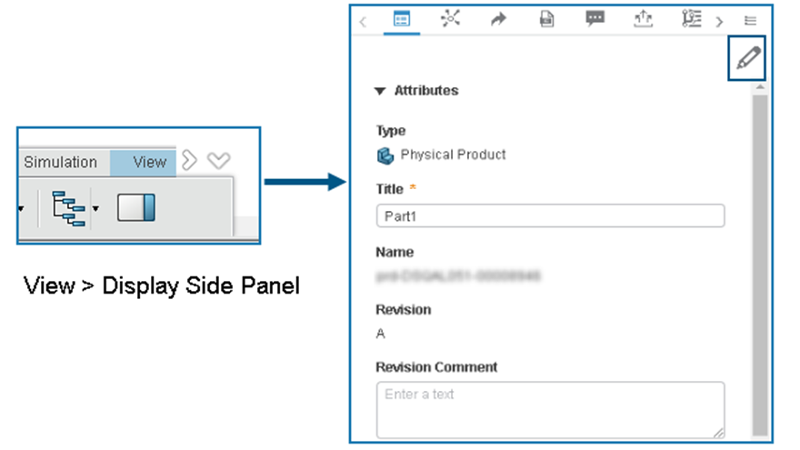



SUBMIT YOUR COMMENT