In many industries 3D CAD software has become the de facto product design tool, and a new crop of designers are turning to 3D CAD due to the explosion of 3D printing technology. How do first-time buyers or managers, who are new to the CAD selection process, identify what capabilities and characteristics are important to them and their organizations?
Download the white paper to learn more about what criteria you should consider when choosing a CAD solution, including:
- Information flow through the supply chain—can you share CAD data with customers, suppliers and manufacturing?
- A rich variety of applications—do the tools not only reduce design time, but provide for testing, machining, cost estimating, inspection and add-in applications?
- Tools that meet your needs today and in the future—does the system support new technologies or ways of working, like model-based definition?
- Technical support and training—a relationship is more than a sale; does the vendor provide training or have a robust user community?
READ THE WHITE PAPER and see why SOLIDWORKS meets the criteria to bring better products to market faster.


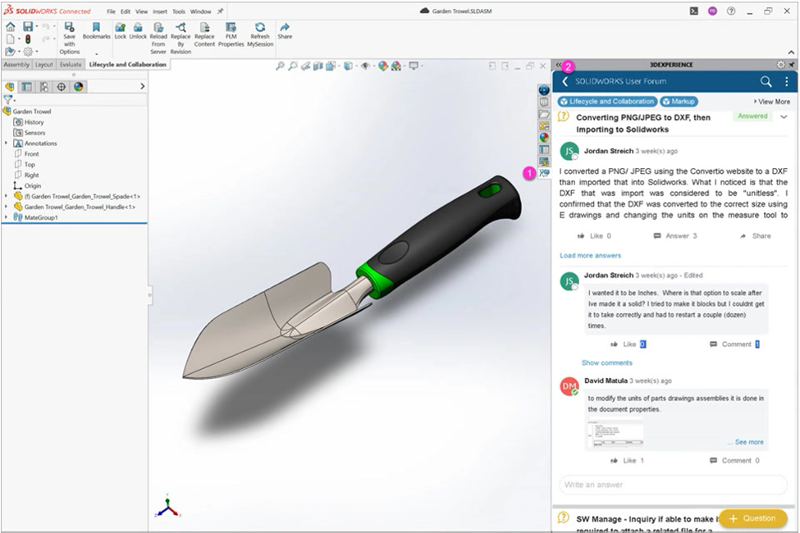


SUBMIT YOUR COMMENT