 Is your child ready to release his or her imagination and creativity to the world? If so, look no further than SOLIDWORKS® Apps for Kids – a series of creative, cloud-based apps designed for kids. A place where young thinkers can turn their wildest creations into reality.
Is your child ready to release his or her imagination and creativity to the world? If so, look no further than SOLIDWORKS® Apps for Kids – a series of creative, cloud-based apps designed for kids. A place where young thinkers can turn their wildest creations into reality.
SOLIDWORKS Apps for Kids is an ecosystem of apps that breaks down the design and engineering process into bite-sized pieces for creating, styling, designing, and expressing creativity in a fun-filled and easy-to-understand way. Not only are kids able to create, revise and express their ideas, they can also 3D-print or share their creations with other dreamers to make them come alive.
The first step is to capture ideas and start a design story using pictures, video, or sound. Create inspiration boards, canvases and collages using any device. Kids can even use their smartphone to add content!
 Once kids have begun the “Capture it” phase, they can then move on to: Shape it, Style it, Mech it, Show it & Print it. Really cool stuff!
Once kids have begun the “Capture it” phase, they can then move on to: Shape it, Style it, Mech it, Show it & Print it. Really cool stuff!
If your young thinker is interested in learning more about SOLIDWORKS Apps for Kids or if you know of a young person who would like to create, invent, and shape the future of this product, click here to learn more and watch a video about the program.
Ready to get started? Click here to sign up and get ready to dream it and build it!

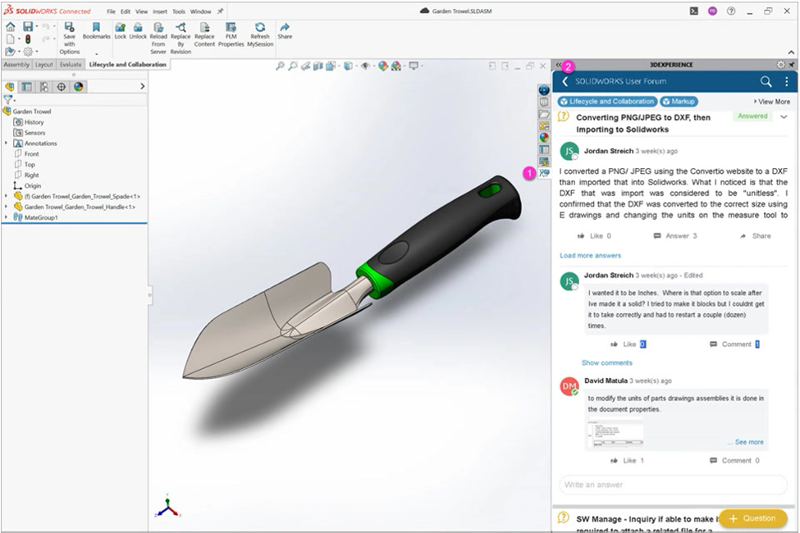


SUBMIT YOUR COMMENT