Instead of having to do a lengthy search for items online or go into a store, 3D printing allows you to create and design your own unique product. Using a 3D printer right from your home is a convenient and efficient way of making sure the product is exactly how you want it.
When working from home, it can be hard to find time to go out and buy products, and online ordering can take a while. But if you have a 3D printer, the 3DEXPERIENCE platform, and some imagination, you can create the things you need, and have them look exactly how you want them to look.
Just ask Andy. While he’s videoconferencing from home, SOLIDWORKS Industry Process Consultant Andy Barnes wanted to add some flair to his video background, AKA his walls. By using spare parts found around his home, his own design skills, his 3D printer, and 3D Creator on the 3DEXPERIENCE platform, he was able to design and print 40 wall mounts to hang his record collection and make his background pop.
Andy found that he wasn’t happy with his first print, but that wasn’t a problem. 3D Creator has data management built right into it, so he was able to create a new revision and change dimensions, cutting his printing time (and the printing material he was using) down significantly. Using 3D Creator was fun, easy, and gave Andy all the tools and freedom he needed to complete his project from home. You can do that too.
Wondering how you can master 3D printing? Click here and an expert from The SolidExperts will be happy to help!
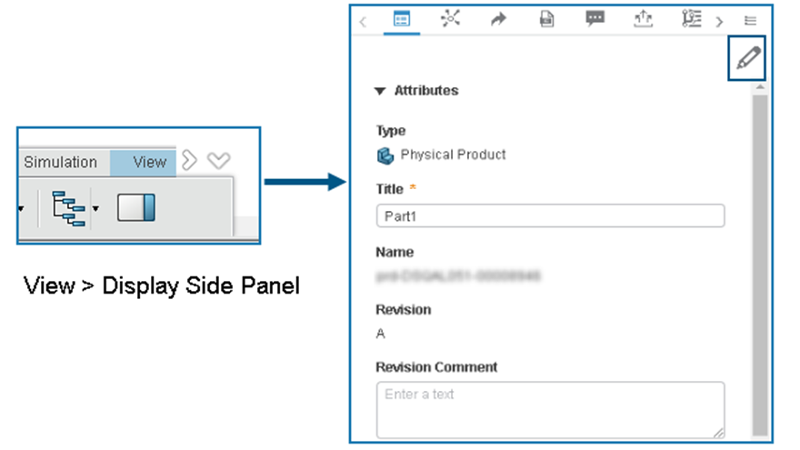



SUBMIT YOUR COMMENT