With a background in computer games and a love for building cars, it didn’t take long for Chris Ashton to find his way into the 3D scanning world, combining both profession and passion. “I’m in 3D programs for so much of the day, which I think probably helped me understand the scanners and software – which are awesome, by the way,” he said.
For Ashton, who is in the business of designing, fabricating, modifying, and building “street-able” race cars with his California-based company Ruffian Cars, it only took a half-hour walkthrough from his local dealer, Artec Certified Partner Source Graphics, to get him started. “I walked in and asked about the scanners,” he recalled. “They took me seriously and gave me a demo.”
This instilled enough confidence in Ashton’s grasp of both the hardware and software, and he went ahead with a purchase, planning to use the new tech for his car-building hobby. He walked out the door that day with two 3D scanners in hand: an Artec Space Spider and an Artec Eva. The Source Graphics team followed up with him post-purchase to make sure everything was working smoothly.

First designed for use on the International Space Station, as its name suggests, the Artec Space Spider is ideal for capturing small parts in great detail. Guaranteeing metrological accuracy, this industrial scanner excels at scanning fine lines, sharp edges, and complex geometry – making it ideal for everything from coins to keys, medical equipment to automotive parts and beyond.
The flagship scanner of Artec 3D, Eva is light, fast, and versatile, delivering high-accuracy scans of medium-sized objects. Perfect for use as a standalone scanner, Eva can also be combined with other Artec scanners for an all-inclusive larger scan, with comprehensive coverage of small parts and intricate details.
“I struggled for the first hour or two while getting a feel for how quickly to move the scanners, how close to be to the target, and trying to remember how the software worked, but I had a couple of decent, processed scans the first evening (a pill bottle and a garlic clove),” said Ashton. “So I went to bed happy with the investment.”
And he was just getting started.
Using Artec Eva, Ashton captured 3D scans of the entire car, while with Space Spider, he was able to zoom into separate, individual components that he wanted to integrate.
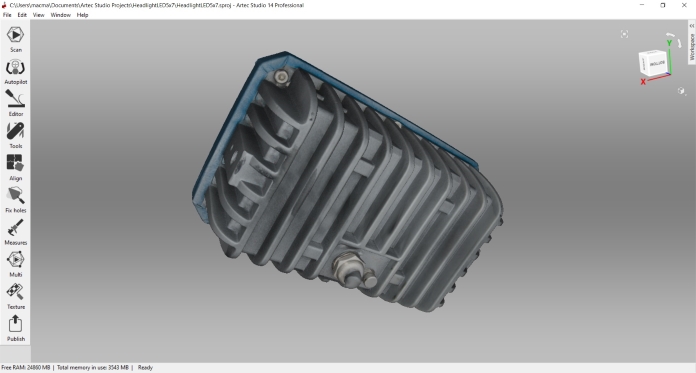
The bigger plan: to completely customize and bring to life a classic car that’s not only road-ready but also looks good enough to turn heads. “The fender flares are what initially drove me to the scanners,” Ashton said. “When I finished scanning the body, parts were imported into 3D modeling programs Blender or SketchUp, depending on what shape they are, and the flares were built as separate pieces on top of the body, then printed.”
To read the full article, click here.
To learn more about the 3D Scanning process, contact an expert from The SolidExperts.

SUBMIT YOUR COMMENT