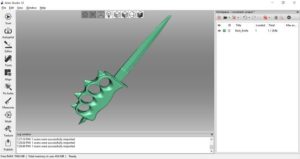 The amazing visual effects we see in TV and movies these days continue to blow our minds. And understandably, 3D scanning has long been an essential part of visual effects production. Whenever a director’s lofty ideas cannot be brought to life by the use of special effects alone, visual effects artists are called in. An accurate 3D scan of an actor can be incorporated into an actual scene to show the character being ripped apart, melted down, or transformed into any sort of creature. The same goes for props: it’s not always possible to manipulate physical props or show actors interact with them the way the director envisions it. Here too 3D scanned replicas are the answer.
The amazing visual effects we see in TV and movies these days continue to blow our minds. And understandably, 3D scanning has long been an essential part of visual effects production. Whenever a director’s lofty ideas cannot be brought to life by the use of special effects alone, visual effects artists are called in. An accurate 3D scan of an actor can be incorporated into an actual scene to show the character being ripped apart, melted down, or transformed into any sort of creature. The same goes for props: it’s not always possible to manipulate physical props or show actors interact with them the way the director envisions it. Here too 3D scanned replicas are the answer.
A great many top-grossing Hollywood blockbusters, such as Jurassic World, Terminator Genisys, World War Z and others feature 3D models created with the help of Artec 3D scanning technology. And oftentimes, using your own 3D scanner to create CGI props and digital doubles is more economically efficient to outsourcing 3D scanning services.
Here’s a great example…Boyd Shermis is the Visual Effects Director of fxtc, inc., a studio in Calabasas, California that designs and directs visual effects for film and TV. Boyd has been in the industry for over 30 years, working on movies like Speed, Gone in 60 Seconds, and G.I. Joe: The Rise of Cobra. Boyd’s studio routinely needs to create or recreate faces, handheld props, and various other objects for use in the visual effects pipeline.
After years of outsourcing, Boyd purchased Artec Space Spider structured-light 3D scanner from Artec’s local partner Source Graphics on behalf of the AMC TV channel. The scanner was needed to work on Season 3 of AMC’s Fear the Walking Dead series. According to Boyd, they chose Artec Space Spider because of its resolution, ease-of-use, availability and cost.
Before acquiring the Artec 3D scanner, whenever he needed to get 3D scans of a prop or an actor, Boyd would have to send the prop out to an independent scanning service bureau or bring a scanning company out to the studio for facial scanning. This was oftentimes logistically problematic, delaying production and increasing costs due to shipping back and forth.
But after purchasing the Artec Space Spider, Boyd no longer had to go the traditional way to obtain 3D scans. Over the course of 16 episodes, he used Space Spider to scan the faces of several actors, a bunch of props, and a forearm and hand. “Artec Space Spider saves time, saves on shipping, and allows for more precise control over the scan,” says Boyd, who normally needs to do several handheld props on a weekly basis.
Once scanning is finished, post-processing starts in Artec Studio software. The resulting 3D model is exported into Maya or 3D Studio Max as an .obj file and then handed off to a downstream visual effects company that incorporates it into an actual scene.
In Boyd’s estimate, the use of the in-house Artec Space Spider has already saved his studio $30,000 to $40,000. “But the really big savings came in terms of time. Not just the turnaround time, but just being able to do our own scans on-site, on our own schedule,” he says. “With the Artec Space Spider as part of our own tool set, we could schedule the scan on any day, and have the scans ready that same day. That was nearly priceless.”
To read more about Boyd’s process and watch some really cool videos of the Artec Space Spider in action, click here.
Have questions about using Artec 3D scanners to save your company time and money? Click here and an expert from The SolidExperts will be happy to help you.




SUBMIT YOUR COMMENT