If you haven’t checked out the latest version of 3DEXPERIENCE® DraftSight, I’ve got five reasons why you should. I’m super excited about the enhancements we made in 2021 in 3DEXPERIENCE DraftSight, our professional 2D and 3D drafting solution with cloud-based capabilities on the 3DEXPERIENCE platform. 3DEXPERIENCE DraftSight includes the same capabilities you love in DraftSight® desktop, plus access to cloud-based collaboration and data management capabilities on the 3DEXPERIENCE platform.
Without further ado, here are my top five for 2021.
1. New! 3DEXPERIENCE DraftSight Professional Package
New this round is the 3DEXPERIENCE DraftSight Professional package. Prior to the fall release we only offered the Premium package. With Professional we wanted to offer customers an opportunity to take advantage of some of the cloud-based capabilities on the platform and give them an entry level to experience the cloud.
3DEXPERIENCE DraftSight Professional provides time-saving productivity tools, customizable APIs and more. Highlights include the ability to:
- Create, edit, view, mark up and print 2D files for engineering, construction and manufacturing with ease
- Migrate easily from 2D CAD tools with a familiar interface and support for DWG data and automations
- Share unstructured and structured content through activity streams, chat, video and user-tagged comments
- Manage 2D DWG data with rich design libraries and productivity tools
- Preview DWG File in a Browser on the Platform
Yep, you read that right! You can now preview a DWG file right from your browser from the 3DEXPERIENCE platform without opening DraftSight on your desktop. Simply drag and drop your DWG file from 3DDrive to 3DPlay and the preview will be presented in 3DPlay. So, if you’re out and about and want to view a DWG file you can open it up from any connected device and review it in 3DPlay. Plus, with basic annotations and mark up functionalities, 3DPlay enhances the interoperability between platform apps and brings convenience to our 3DEXPERIENCE DraftSight users.
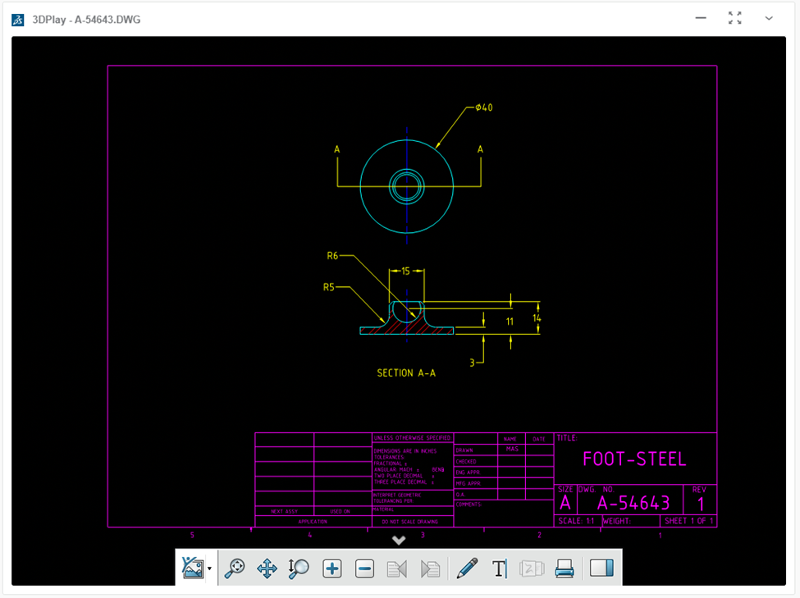
- New! Sheet Set Manager Feature- User Requested!
Sheet Set Manager is now available in DraftSight Premium and Enterprise + and takes the solutions to another level. Now you can apply properties to large amounts of drawings at the same time using the Sheet Set Manager. It’s a very handy tool that we introduced, which can help you clean up drawings and apply the properties to multiple drawings at once. So basically, you can collect sheets automatically from multiple DWG drawings without opening each individual file. For example, in one DWG file you might see multiple sheets and the Sheet Set Manager will help you collect those sheets, so you manage it in within the tool instead of opening the individual files.
What’s also really good about this tool is you can apply global properties and print settings to sheets without opening drawings, so you don’t have to go through the process of applying properties and print settings manually. This is especially useful when working with title blocks and having to add global properties to each one, which can be very time-consuming and error-prone. The Sheet Set Manager tool will make this easier for you and you can also insert and update the table of contents automatically.
To read the full article, please click here.
To learn more about 3DEXPERIENCE, contact an expert at The SolidExperts.
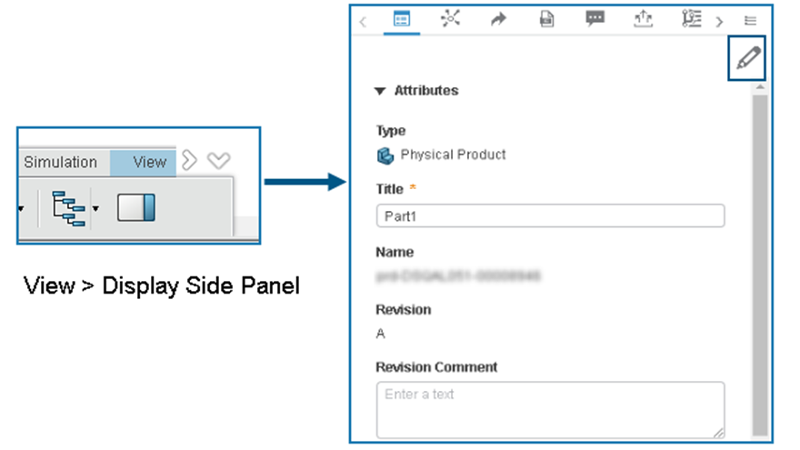



SUBMIT YOUR COMMENT