Mold and tooling engineers face unique challenges that ultimately affect manufactured product quality and cost. Issues can include material variations, weld lines, sink marks, warpage, long cycle times, and incomplete cavity filling. Once the mold design has been completed and manufacturing begins, making design part changes can become very expensive. Therefore, good upfront communication between plastic part designers and mold and tooling engineers can help eliminate potential problems earlier, saving time and costs downstream.
Mold and tooling designers and plastic and metal cast part designers benefit the most from 3D Mold Creator. It is an excellent tool for companies that design plastics injection molds, die cast molds, and other types of tooling used in forming parts, like thermoforming and forging.
3D Mold Creator is not just for mold makers. It is also an excellent tool for any engineer or designer who designs plastic, cast, thermoformed, and forged parts. It allows quick creation of cores, cavities, and inserts, ensuring parts can be manufactured properly. For plastic, cast, and forged part designers, 3D Mold Creator lets the part designer take control of the design of the core, cavity, and inserts, ensuring that the part manufactured will look exactly like the part designed.
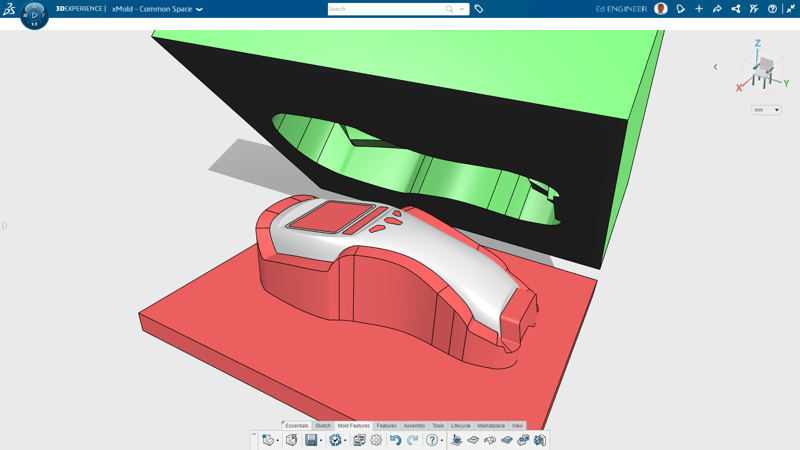
Improve Mold Design and Communication
3D Mold Creator helps anyone design mold tooling faster and also helps improve the communication between plastic part designers and mold makers. With 3D Mold Creator, mold core, cavity, and inserts can be created quickly with CAD tools specialized for mold design. The user interface helps guide users step by step through the mold design process.
By referencing the design model directly, the mold updates with any changes to the design model. 3D Mold Creator provides specialized functionality, including mold shrinkage compensation, automated parting line creation, automated parting surface and shut off surface creation, automated mold splitting, and creation of inserts that can be output for manufacturing. In addition, 3D Mold Creator also includes features for creating draft on your part as well as checks for draft and undercuts.
Built-in mold design workflow intelligence automatically directs you to the next feature in the process. If you miss a step in the workflow, the software will display a design tip with a shortcut to the recommended next step. This is great for new users and can even help speed the design process for experienced users.
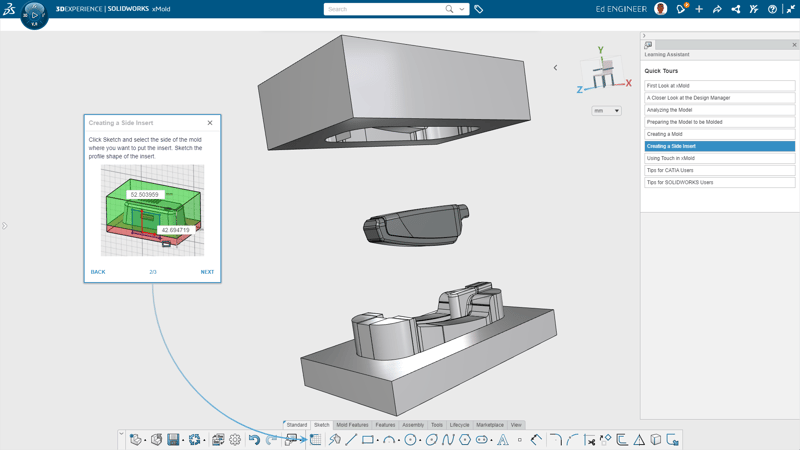
Create Designs in Minutes
Often, mold makers receive designs from their customers with problems such as improper draft and unintended undercuts, making the mold more expensive to produce. Weeks can be lost going back and forth trying to resolve these issues. With 3D Mold Creator, part designers and mold makers can create mold core, cavity, and inserts in just a few minutes. Instead of sending 3D CAD models without proper draft and undercuts, part designers can check their designs and even create the mold inserts themselves and send the part and mold inserts to the mold maker, thereby giving the mold maker a head start delivering the mold and first manufactured parts.
In addition to specialized, automated CAD functionality for mold design, 3D Mold Creator also improves collaboration between mold makers and plastic parts designers. 3D Mold Creator is part of the 3DEXPERIENCE® Works portfolio of products, which run on the 3DEXPERIENCE platform on the cloud in a browser. No need to download software, all you need is an internet connection and a connected device. There is also no need to worry about which revision of the software you are running. Since 3D Mold Creator is on the cloud, your software is always up-to-date.
To read the full article, please click here.
To learn more about 3DEXPERIENCE Works, contact an expert at The SolidExperts.




SUBMIT YOUR COMMENT