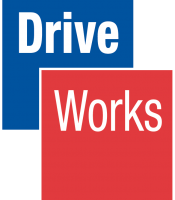
Download the latest DriveWorks Service Pack – 14 SP 2.
This release is a Service Pack that focuses on bug fixes and compatibility with SOLIDWORKS 2017. Make sure you head to the DriveWorks Community and download 14 SP 2 now.
We have tested the updates rigorously across SOLIDWORKS and Windows Operating Systems (x32 and x64) to maintain reliability.
All DriveWorks Solo and Pro Customers with an active Subscription Support Contract and all Authorized DriveWorks Resellers can download the latest release now from the DriveWorks Community.
If you haven’t already, visit hub.driveworks.co.uk and create an account, you’ll then be able to download the new DriveWorks Service Pack.
Important Things to Remember…
The download should take no more than 30 minutes.
As with any upgrade, remember to take a back up of your data!
If you are working in a multi-user environment make sure you upgrade all of the DriveWorks Modules e.g. DriveWorks Administrator, Autopilot, any DriveWorks User licenses, DriveWorks Live AND of course DriveWorks Pro Server.
The DriveWorks online help files have been updated to give you all of the information you need to get started with this latest service pack.

SUBMIT YOUR COMMENT