Model Mania, for those not familiar, is a design challenge where you are measured on both time and accuracy.
First, you are first given a 2D drawing of a part. Your goal is to create that part in SOLIDWORKS as quickly and as accurately as possible. Seems simple, right? Well the second “Phase” is when things get really interesting. For Phase 2, you are given a modified version of that drawing; you can consider it an engineering change if you like. Your goal now, similar to before, is to make the design change as quickly and as accurately as possible.
At SOLIDWORKS World, all of the entries are judged on accuracy first, and time second, because in the real world, it doesn’t matter how fast you get something done if it’s not right.
This year, in celebration of the last 15 years of Model Mania; as we lead up to SOLIDWORKS World 2015, we will highlight each of the previous years design challenges for you to tackle on your own.
Every Tuesday, we will post the drawings from each year’s competition, counting up to SOLIDWORKS WORLD 2015. We will provide drawings for both Stage 1 and Stage 2 together. Using the steps above, you can use the drawings to test yourself. Keep in mind, it’s up to you to be honest with yourselves and not peek at Stage 2 until you’ve completed Stage 1. Even as a SOLIDWORKS employee, each year, I take a stab at the design challenge personally using the Clock App on my iPhone to see how well I did.
Then, the following Friday, we will post both a downloadable model in Part Reviewer format so that you can review one of the infinite ways you could have build the model. We will also provide a video showing the creation of the part in SOLIDWORKS for you to follow along if you’re curious to our approach. In some cases where we do have the winning times from those years, we will provide those for your reference.
 To get engaged and see how you compare to others, I encourage you to post your times for both Stage 1 and Stage 2, including total time in the comments below and on Twitter using the hashtag #SWW15!
To get engaged and see how you compare to others, I encourage you to post your times for both Stage 1 and Stage 2, including total time in the comments below and on Twitter using the hashtag #SWW15!
Also, if you’ve never been to SOLIDWORKS World, I highly recommend learning more about this great event by clicking on the banner below. There’s tons of great information about the event and justification material for your manager to help them understand why SOLIDWORKS World is an important investment of your time.
So without waiting any longer, I present to you the drawings for Stage 1 and Stage 2 from SOLIDWORKS World 2001, the second year of Model Mania at SOLIDWORKS World. The drawings can be viewed in full size format by pressing CTRL and clicking on the image of the drawing to launch it in a new tab, or alternatively you can download the PDF of the drawing for each stage by clicking on the Title at the top of each stage.
Blog post written by: Jeremy Regnerus, Senior User Advocacy and Community Manager at SOLIDWORKS
Click here to view original post.
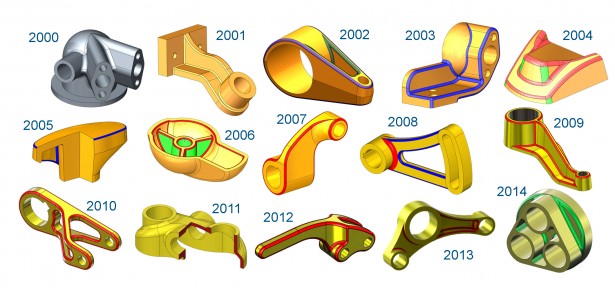

SUBMIT YOUR COMMENT