When 3D printing parts with overhangs, supports play a critical role ensuring that parts are fabricated as expected. With supports turned on, Eiger’s default settings automatically generate supports that are optimized for most parts. After printing, the supports are usually easily removed before the part is used. However, some parts include features such as internal channels, small overhangs, or threading that can be problematic with supports.
We have heard from our customers that they would like the control and flexibility to choose which areas of a part should or shouldn’t have supports. In response, we are announcing that our Eiger slicing and 3D printing software is adding a new Support Overrides feature, that makes it simple and easy to:
- Override default settings when using supports for a part
- Specify areas where supports should be generated or blocked
In what situations is the use of Support Overrides recommended?
Use of Support Overrides to block supports is indicated when printing composite or metal parts that feature internal channels, small overhangs, or threading whose supports could be 1). difficult or impossible to remove after printing, or 2). could affect surface finish that may require post print processing. Blocking supports in these areas offers multiple benefits:
- Saves time and cost in preparing parts for use
- Makes it possible to 3D print certain parts that could not otherwise have been printed
Use of Support Overrides to add more supports is indicated when there is a need to increase stability such as during sintering of metal parts or to create a larger support area for easier support removal from metal parts.
Summary
Eiger Support Overrides enable you to:
- Block supports in composite and metal parts with small overhangs, internal channels or threading.
- Block supports in areas of metal parts that would be difficult or impossible to remove without being separated.
- Add more supports in metal parts for areas needing greater stability during sintering or for larger support areas that are easier to remove.
- Quickly and easily generate supports where you need them and block supports where you don’t.
- Clearly see the impact of support customization ahead of printing.
To read the full article, click here.
Click here to learn more, get a quote, or contact an expert at The SolidExperts.
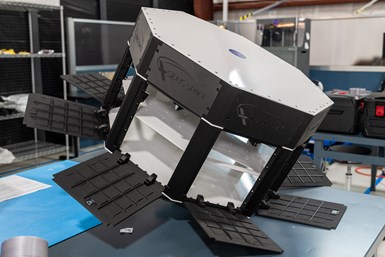

SUBMIT YOUR COMMENT