3D Structure Creator has all the essentials you need for every stage of the design process, but there are five specific features you should pay attention to. These power tools are not only going to help you visualize the final product but automate the entire design process so you can get your models built faster.
Top 5 Features:
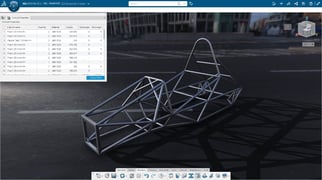 Set the Stage with life-like Materials and Appearances – explore new ideas and visualize the final product before it’s complete.
Set the Stage with life-like Materials and Appearances – explore new ideas and visualize the final product before it’s complete.
This is a fun one as you can play with fully customizable graphics, realistic materials and ambiance environments. Visualize and share your design intent of the final product with your colleagues or clients before it’s even in its final design phase.
 Add Plates, Gussets, and End Caps with Ease – save time from not having to design these manually.
Add Plates, Gussets, and End Caps with Ease – save time from not having to design these manually.
These tools enable you to easily add plates, gussets, and end caps. Say you want to add an end cap or a gusset to your structure member you can click on the member, and it will automatically position it at the end of the member. To be able to identify the location for those placements is well–priceless.
 Custom Structure Sections – experience design freedom with the ability to define and manage your own custom structure profile libraries.
Custom Structure Sections – experience design freedom with the ability to define and manage your own custom structure profile libraries.
Design with unique structure members by creating custom structure section profiles based on a common profile shape or a user defined 2D sketch using the Structure Section Manager. You can create a 2D sketch and then use that as the basis for creating structure members at any of the different structure member creation methods that we have, such as point-based or line-based members or intersection members.
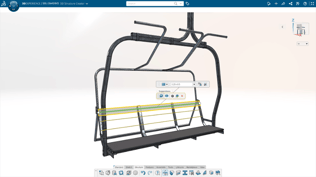 Design Assistant Selection Helper – boost your productivity by automating processes.
Design Assistant Selection Helper – boost your productivity by automating processes.
Add a new level of productivity to your structure design projects with machine learning algorithms built into 3D Structure Creator with the Design Assistant Selection Helper. The Design Assistant Selection Helper uses machine learning and artificial intelligence (AI) capabilities to offer ideas for selections. For example, it will offer suggestions when you are picking edges or sketch entities as references for structure members.
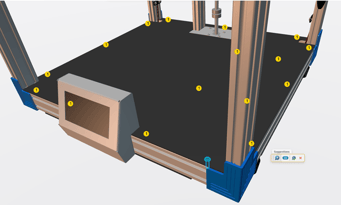
Design Assistant Mate Helper – super cool time-saver!
There are tons of great features in 3D Structure Creator and its xFrame app, but for me, the Mate Helper tops the list. Like the Selection Helper, the Mate Helper leverages machine learning and AI capabilities. To activate the Mate Helper select a component in your assembly that you’d like to copy to other locations in the design, and the Mate Helper will identify similar locations where you might need that component. This works particularly well for adding fasteners to your design.
Pretty cool, huh? That wraps up the top five favorite features for now.
To read the full article, click here.
Click here to learn more, get a quote, or contact an expert at The SolidExperts.
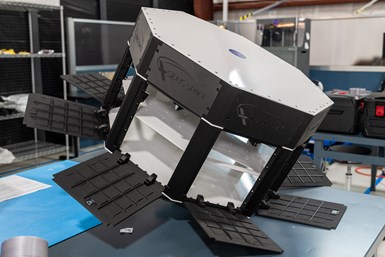

SUBMIT YOUR COMMENT