Design is king…it can lead to perfection or it can lead to disaster. (And a lot of wasted time and money.) As with machining, forging, casting, and stamping, 3D printing starts in the same place — design of the end part. And much like traditional manufacturing, additive manufacturing is reliant on computer aided design (CAD) models as the main component of production of the part.
Requirements of a CAD package
While most CAD packages will allow for the creation of models to be used in additive manufacturing, there are a few key features and functions that should be confirmed before moving forward with any particular one.
The first and most important aspect is the ability to generate 3D models. Some software is specifically designed for prints, drawings, or other 2D designs and lacks the ability to generate full models. An appropriate CAD package will allow you to either parametrically or directly model 3D surfaces, which will allow for easy export into the most common 3D printing file, the STL.
The ability to export native CAD designs into an STL file is required for nearly all 3D printers. STL (an abbreviation of “stereolithography”) files are translations/exports of CAD models into triangular surfaces and planes, which are commonly interpreted into G-code, the most widely adopted Computer Aided Manufacturing (CAM) language for automated machine tools. Generating an STL to match your design is vital to the success of a 3D print.
Outside both requirements of 3D modeling and generation of an STL, there are numerous other “nice-to-haves” that are included in some CAD packages which make preparation for additive manufacturing easier and allow for additional value-add. Examples such as 3DXpert for SolidWorks, Netfabb for Fusion 360, or 3YOURMIND for Siemens NX are add-ons and plugins that remove some of the translation steps, or even allow for direct printing to the printers from the native applications itself.
Click here to learn more about an STL file and how to convert an STL file.
Common Industry CAD Solutions
Within manufacturing, engineering, and design industries, there are numerous commonly used CAD packages; Some are specific to industry and use-case, but many are common between verticals and applications. Below are just a few of the many commonly used CAD applications typically used by enterprises and manufacturing operations:
SolidWorks
SolidWorks, launched in 1995 and acquired by Dassault in 1997, is one of the most prevalent CAD packages across engineering, manufacturing, and design. Touted as one of the easiest to learn parametric CAD packages available, according to the publisher, “over two million engineers and designers at more than 165,000 companies were using SolidWorks as of 2013”. In addition to the core CAD package, SolidWorks offers numerous additional products and modules for simulation, specific industries, and rendering/graphic design.
Click here to read more…
Have some questions about how Markforged and SolidWorks can work together to help your business grow in 2020? Click here and an expert from The SolidExperts will be happy to help you.
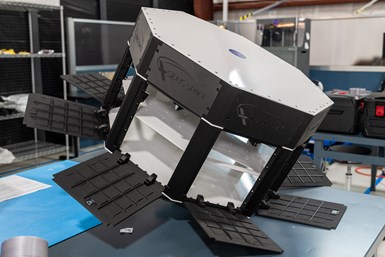

SUBMIT YOUR COMMENT