Let’s be honest, having to do the same tasks over and over can be time consuming, prone to errors, and just plain BORING. So why not let DriveWorksXpress automate your repetitive design tasks?
Currently use SOLIDWORKS? DriveWorksXpress works seamlessly within the SOLIDWORKS software. Once you have set up your design automation project, simply fill out the form and let DriveWorksXpress create the new parts, assemblies and drawings for you!
You’ll find DriveWorksXpress already embedded inside SOLIDWORKS. Just go to the Tools Menu and click on the DriveWorksXpress icon to open the design automation tool.
Want more information on DriveWorks? Contact us today!
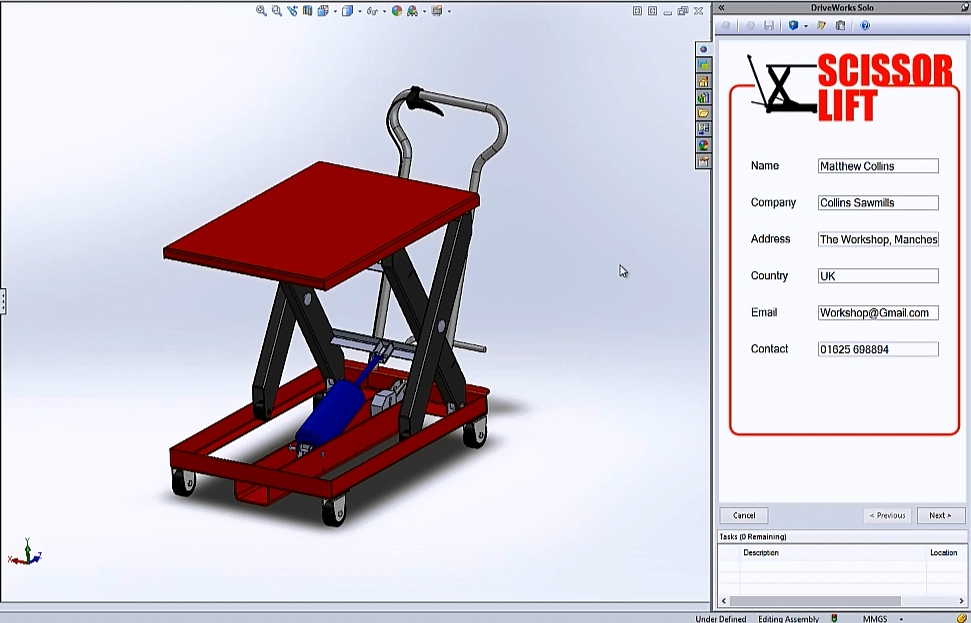


SUBMIT YOUR COMMENT