Did you know that SOLIDWORKS Computational Fluid Dynamics (CFD) analysis for heat transfer is now as easy to perform as Finite Element Analysis (FEA)?
It’s true.
In the past if an engineer didn’t have a PhD and expensive specialized software, their choice for heat transfer analysis was limited to FEA. That’s unfortunate because for most thermal simulation applications, FEA is not the best tool for the job. SOLIDWORKS Flow Simulation is fully embedded inside SOLIDWORKS, making it easy to use and easy to set up. Since the power of CFD is now seamlessly integrated into the platform that you use every day, you can readily choose the simulation tool that best fits your needs.
Now you know that FEA and CFD are equally easy to use, do you know when to use one versus the other? We will make that question easy to answer too. The tool to use depends on the heat transfer mechanisms that are taking place in the components that you are designing: conduction, convection, radiation or most of the time, a combination of all three. In addition, the level of accuracy you are willing to accept will also influence your decision.
The table below summarizes the tool to use depending on the type of heat transfer mechanisms you are analyzing:
Want to learn more about SOLIDWORKS Simulation packages? Feel free to check out our Simulation product pages, request a demo, or contact us!
This blog post was written by SOLIDWORKS Territory Technical Manager, Mai Doan. Read original post here.
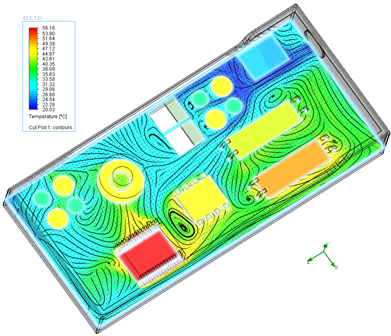
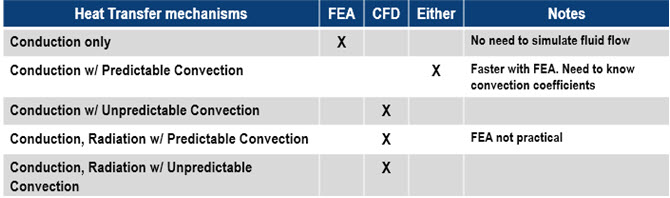




SUBMIT YOUR COMMENT